Cancellations
At times, it may be necessary to cancel a match or all matches on a given day. volley.love provides a way to do both of these things.
Cancelling a Match
To cancel a match, find the match you are looking for and tap on it. Look for the "Danger Zone" section beneath the scores form and expand it. You should see an option there to "Cancel Match." You can only cancel matches that don't have scores reported.
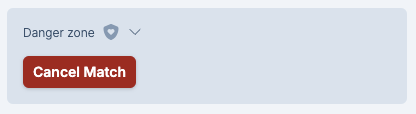
If you are on a mobile device, you can also cancel a match directly from the schedule list view. Click the triple-dots next to the court name and choose "Cancel Match" on the intended match.
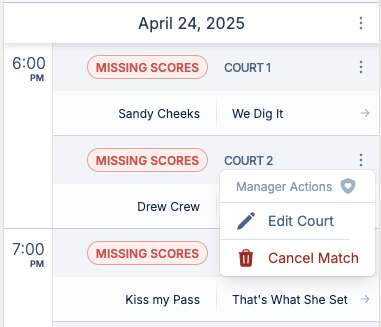
From here, you will be presented with a form that looks like this:
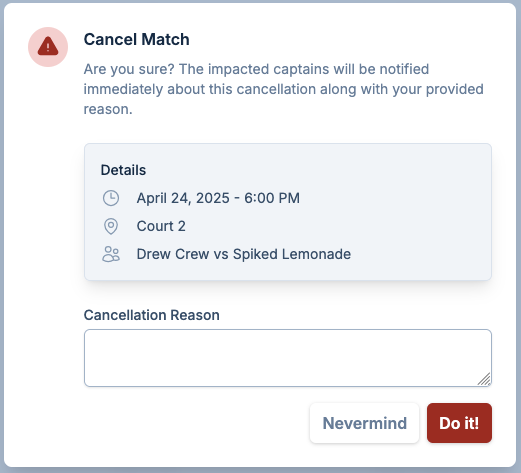
Simply fill in the reason for the cancellation and click "Do It!"
Captains impacted by the cancellation will be emailed immediately, which will include the reason you provided.
Cancelling all Matches on a Day
When it's storming and there's no end in sight, sometimes you just have to cancel all the matches for the night.
If you are on a larger screen and looking at the schedule table view, you can cancel an entire set of matches for a day by clicking the triple-dot menu next to the date.

If you are on a mobile device and using the schedule list view, use the triple-dot menu next to the date header.
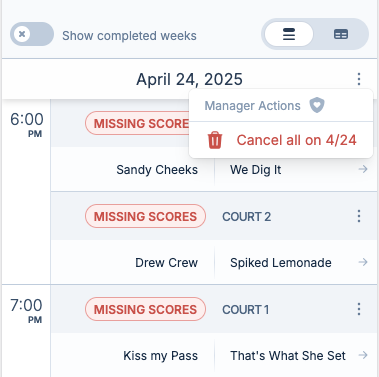
From here, you will be presented with a form that looks like this:
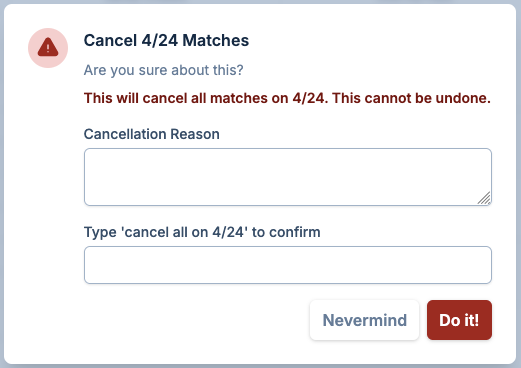
Fill in the fields. There's an extra verification step of typing in 'cancel all on DATE' to ensure you are really sure about cancelling these particular matches.
Captains impacted by these cancellations will be emailed immediately, which will include the reason you provided.
Rescheduling
At this time, the only way to reschedule matches is by contacting volley.love support. There are many things to consider when rescheduling, so we have found that it's safer to collaborate on scheduling a new time. If you know what you want, just let us know and we'll help you out.