Notifications
Notifications are the primary way to communicate with your teams. They provide a simple way for you to:
- Place a banner on your league site with the content you choose
- Email captains
You can create a notification from any of your league pages when logged in. Click on the "Create a Notification" banner at the top of the page.
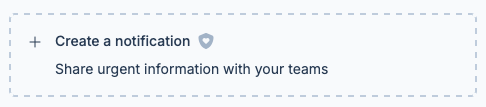
You will be presented with the create notification dialog. It looks like this:
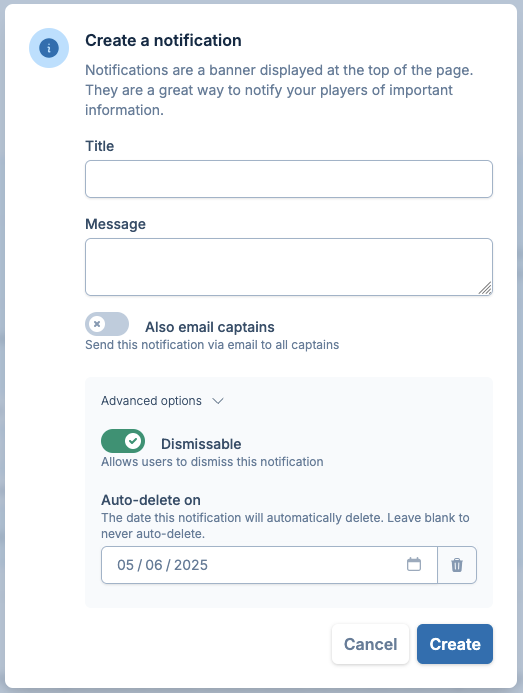
Fields
Title
Use a short, descriptive title. Think of this as an email subject line.
Message
The content of your message goes here. You can use multiple lines and include links if you wish.
Also email captains
Decide if this notification should also be emailed to captains or not. Either way, the banner will still be displayed on the site.
This is not to be used for promotional content. volley.love's email reputation can be degraded by sending content the recipients may interpret as spam. If volley.love detects the content of the email is promotional, it will not send it.
Dismissable
If you want the banner to be something your players can dismiss or not on their device. This is on by default. It means users can close the notification once they've read it so it doesn't continue to take up space.
Auto-delete On
By default, notifications will stay on the site for 1 week. You can change this or remove the auto-delete date altogether if you wish to leave the notification present on your league site.