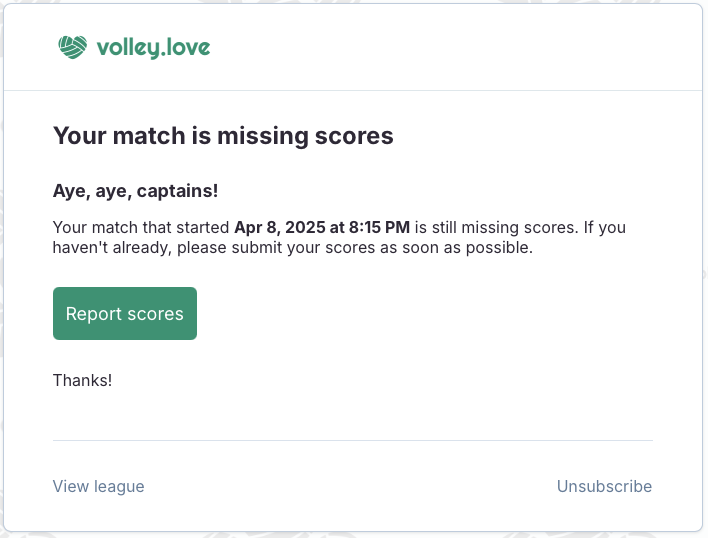Captain Emails
There are a handful of emails volley.love sends to captains in the lifecycle of a league. Some are triggered based on time, and some are triggered based on certain events in the system.
The typical order of these notifications are:
And then depending on what happens, these emails may or may not ever have to be sent:
Time-based Emails
Registration Confirmation
The first email a captain will receive from volley.love is their registration confirmation.
- When: Sent immediately upon successfully registering for a league
- Subject: You're registered for Thursday Coed Sixes!
The email includes a link to a short tutorial video for players on how to use volley.love: https://www.youtube.com/watch?v=02cpkUVcPDA
Example:
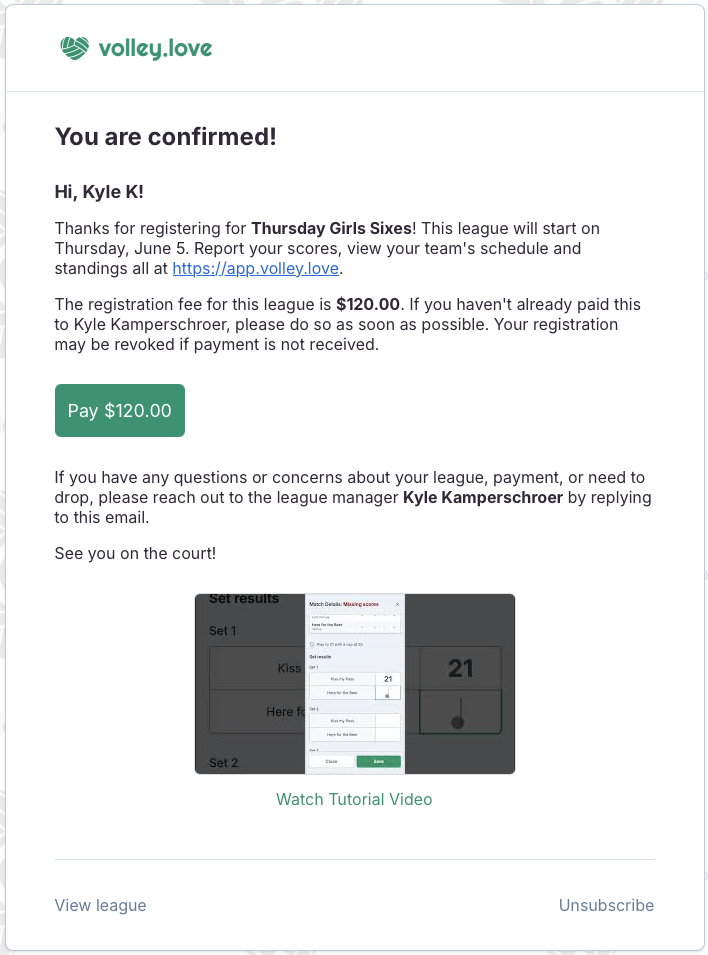
The content of this email can vary slightly based on the registration payment options you've picked for your league. The above example is in the case of "external" payments with no link provided. If there was a link provided, it would be included in the email.
Upcoming Start Reminder
As a way to remind captains that the league they registered for starts soon, volley.love sends them an upcoming start reminder email one week in advance.
- When: Sent one week before the first match is scheduled to begin
- Subject: Your first match is in 7 Days!
This email also includes a link to the short tutorial video for players on how to use volley.love: https://www.youtube.com/watch?v=02cpkUVcPDA
Example:
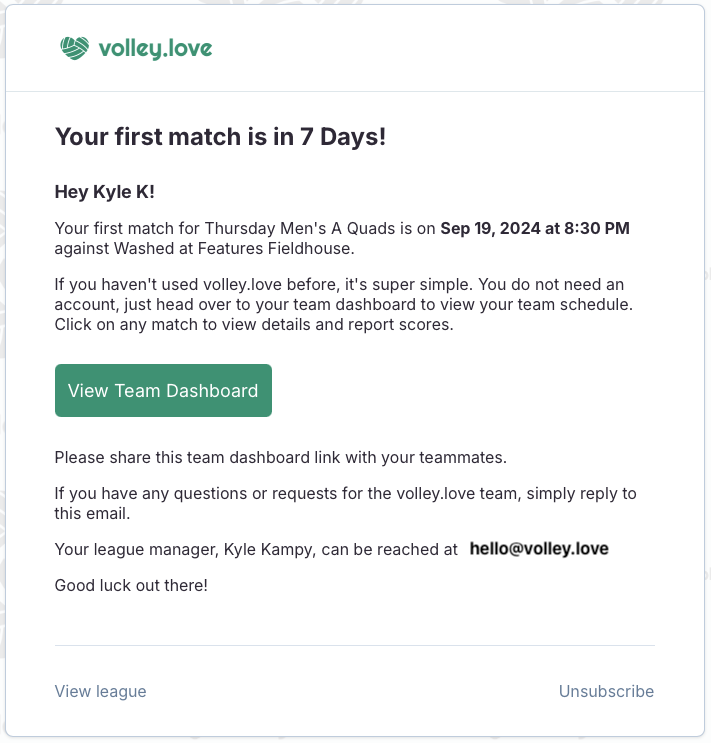
Captain Contacts Sheet
It's common that captains will coordinate directly with each other to discuss things like forfeits and reschedules ahead of time. To facilitate this, volley.love sends out a captains contact sheet.
- When: Sent one day before the first match is scheduled to begin
- Subject: Thursday Men's A Quads - Captain contacts
Example:
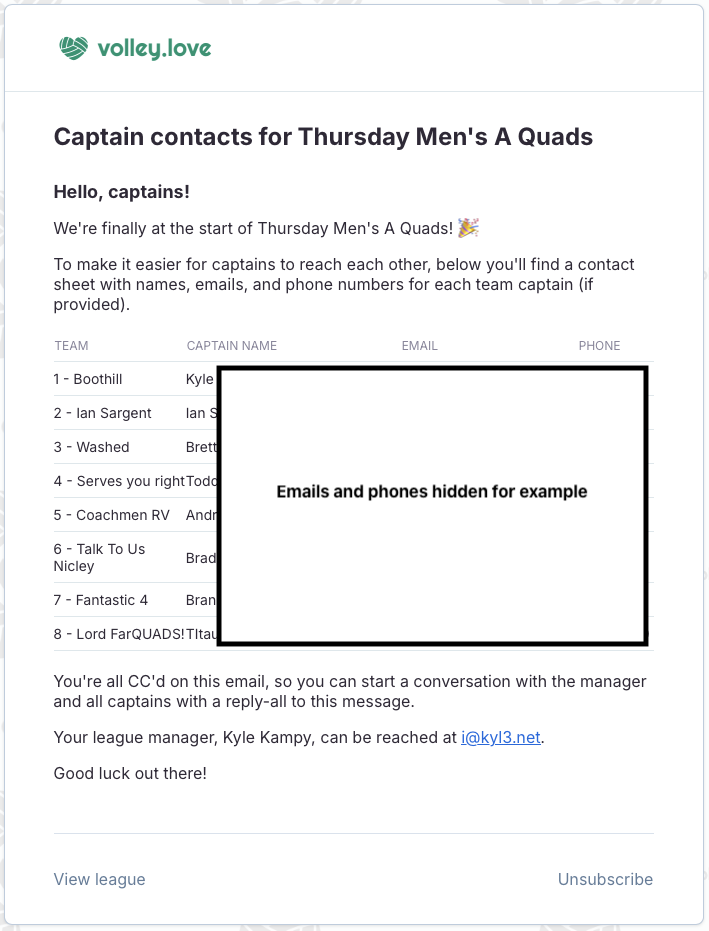
Event-based Emails
Schedule Ready
Once you (the league manager) approve the schedule the volley.love team created, volley.love will automatically email all captains a schedule ready email.
- When: Sent once a schedule is approved for the league
- Subject: Schedule ready for Wednesday Men's Doubles
Example:
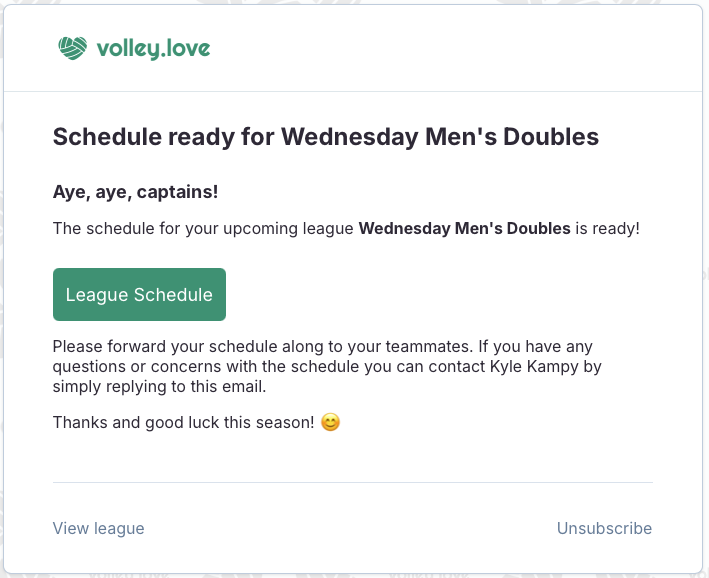
Updated Schedule Ready
If for some reason it's necessary to create a new schedule after the initial schedule was approved, the system will send a schedule updated email. This can be required when teams are added or dropped after the schedule was initially created.
- When: When a schedule is approved again for a league
- Subject: Schedule updated for Sunday Boys Quads
Example:
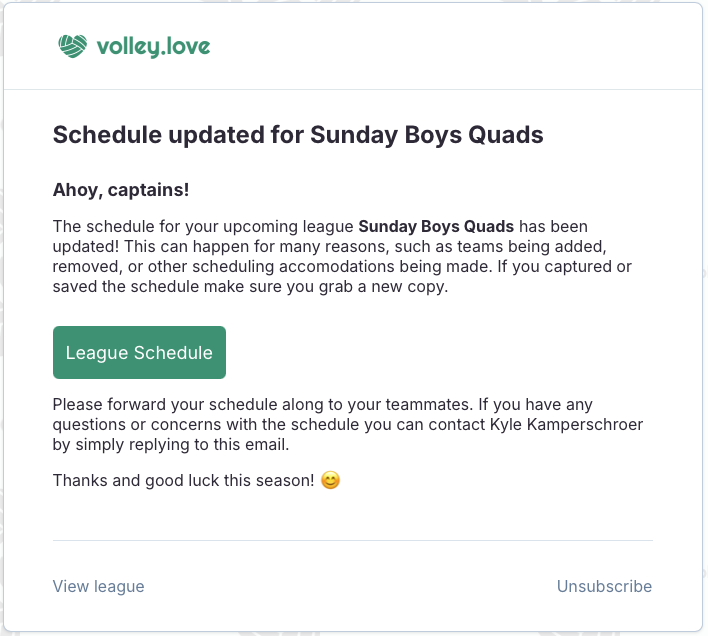
Notification Created
As a means of communication, volley.love allows you to create notifications, which get displayed as a banner on the top of your event site. As part of that, you can optionally email that notification to captains. When choosing to email captains, volley.love will send them the content of the notification.
This feature is not to be used for sending promotional emails. If the volley.love system detects the content of the notification is promotional or otherwise "spammy," it will not send the email.
volley.love's email quality and reputation determines how many emails end up in spam folders, so it's important for the long-term health of volley.love emails to not send promotional content.
- When: Sent when a notification is created and opted to send as an email
- Subject: Notification regarding Wednesday Men's Doubles
Example:
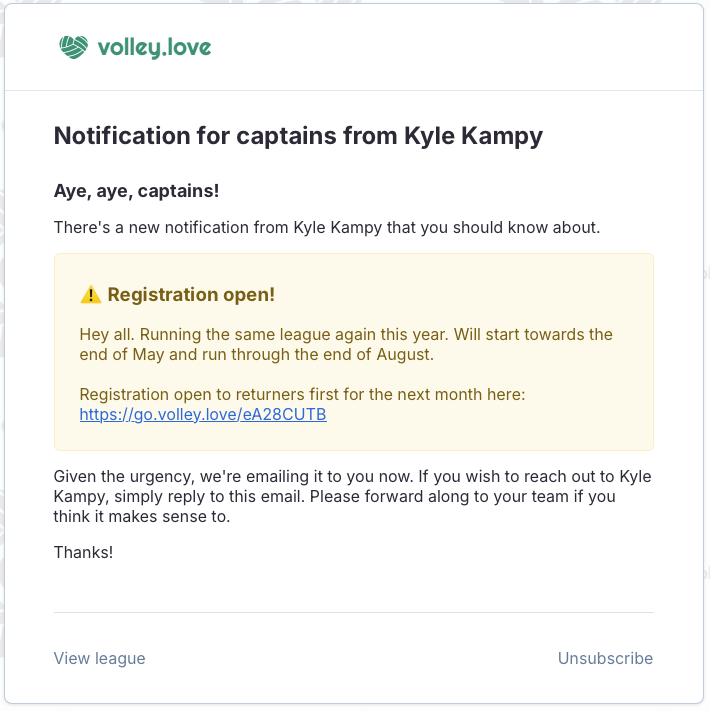
Match Canceled
When you cancel a match, captains will get emailed immediately with a heads up about the cancellation, including the reason you've provided.
- When: Sent when a match is cancelled
- Subject: Upcoming match canceled in Tuesday Coed KOB
Example:
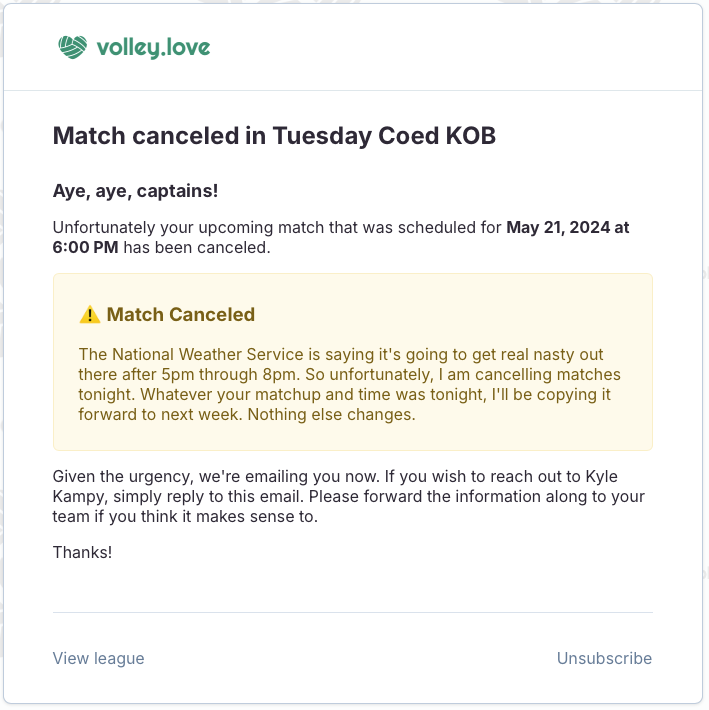
Match Missing Scores
The most common event-based email captains are likely to receive is for matches missing scores.
- When: 1 hour after the match was scheduled to end and it is missing scores
- Subject: Match missing scores
Example: