Format
The Format page allows you to configure the basic settings for your league. You'll see a form that looks like this:
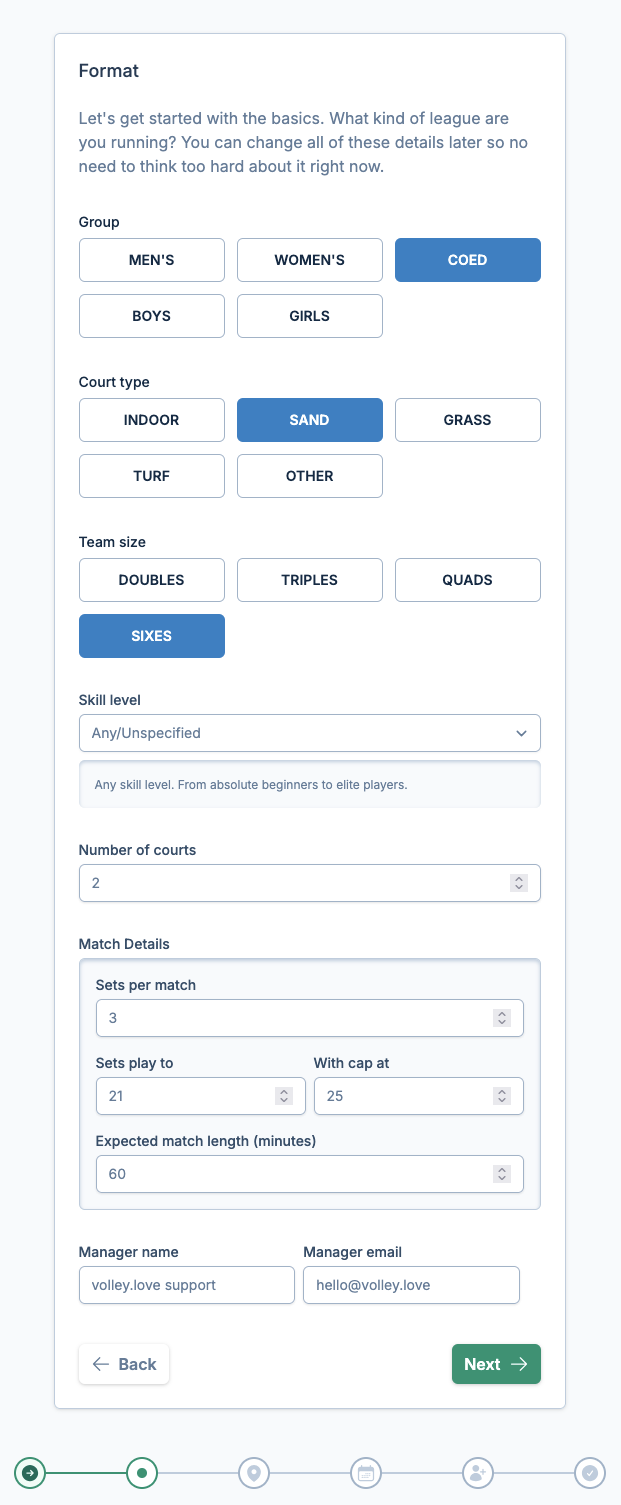
Completing the Form
Fill in all the required fields in the form. If you don't see a specific option you're looking for, you can request it by clicking the "Contact Support" button in the navigation menu (available here).
Don't worry about getting everything perfect right away - all settings can be modified later, and your progress is automatically saved each time you click "Next" or "Back" in the wizard.
Field Descriptions
Skill Level
This setting helps attract players of the appropriate skill level to your league. If you prefer not to specify a skill level or it's not relevant for your league, select "Any/Unspecified" and this field will not be displayed to players.
Manager Information
- Manager Name: This will be visible to team captains
- Manager Email: This email address will be used when volley.love sends communications on your behalf (for example, when creating notifications). Any replies to these communications will be directed to this email address.
Next Steps
When you've completed the Format settings, click "Next" to proceed to the Location settings.