Location
The Location page allows you to specify where your league will take place. You'll see a form that looks like this:
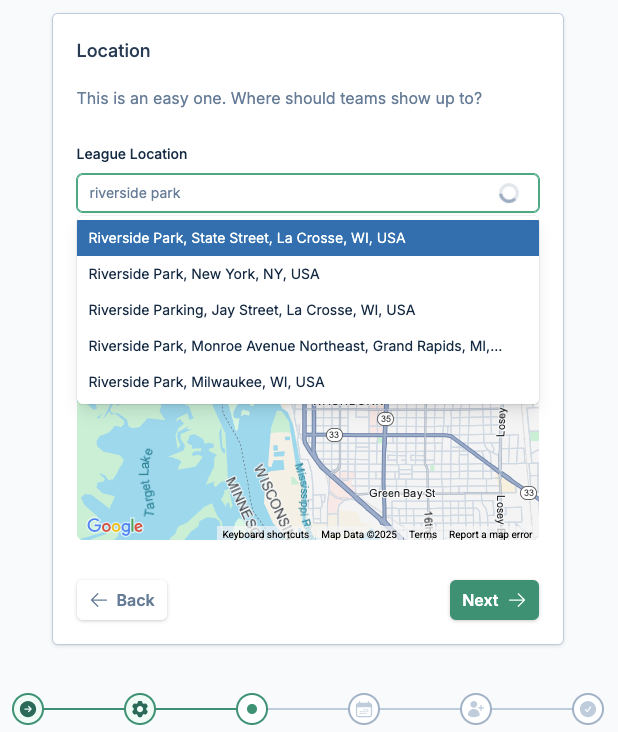
Setting Your Location
To set your location:
- Type the name or address of your venue in the search field
- Select the correct location from the dropdown menu
- The map will update to show the selected location
The map is provided as a visual reference to help you confirm the correct location.
note
Currently, volley.love supports only a single location per league or tournament. If your event requires multiple locations, please contact us. We value your feedback and use it to improve volley.love's features.
Next Steps
When you've confirmed your location, click "Next" to proceed to the Scheduling settings.