Start
When you created your league, you set the initial settings for how you want to handle league registration. You can view more about those initial settings in the team registration doc.
This part of the documentation will cover the full registration process in a bit more detail than that page alone, starting right after your league is created.
League Setup Progress Bar
At the top of any of your league pages at this point, you should see a league setup progress bar. It looks like this:
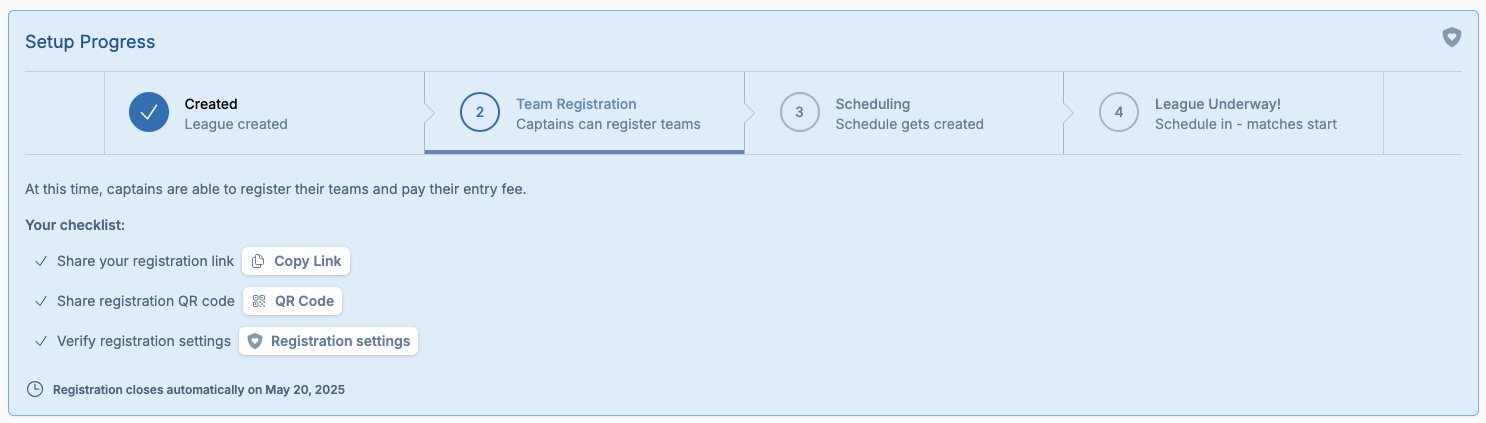
This bar gives you quick access to all the things you need in managing your leagues. As you can see, this example league is in the "Team Registration" state, so the checklist and actions we can take are related to team registration.
The league will go through the following phases:
- Created: This is sometimes skipped if you picked to have registration open immediately.
- Team Registration: This is where a lot of time will be spent before the league starts.
- Scheduling: This is a state that's more on the volley.love team than you to proceed past – we make your schedule.
- League Underway!: This is once everything is set up and done. There's nothing more for you to do except watch some volleyball!
Given most of the work for you is in Team Registration, the following docs are focused on various actions you may be taking during that time. The league will automatically move from Team Registration to Scheduling once the league fills, or the registration close date passes (May 20th, 2025 in the screenshot example).